Maybe the key is to look other places than just tumblr. For example, try searching tumblr on Pinterest. Or maybe on google. I come across some great pictures there where I think "wow. that would look great with my feed."
So what to do? Screenshot that picture and post it to your tumblr.
Screenshotting a picture on Pinterest:
1. Find the picture you like

2. Click on the picture to enlarge it

3. Right click on the photo and choose the option "Open image in new tab"
4. And there you go! Now you can screenshot the picture with no problem.

How to post a picture on tumblr:
1. Go to tumblr
https://www.tumblr.com/dashboard
2. Find the icon that looks like a pencil

3. Click on it and select which option you want (in this case, photo)
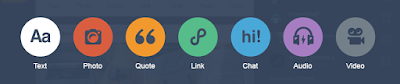
4. Add your picture and post!

I hope you all enjoyed this post. I would love to see your tumblr feeds so feel free to tweet me a picture on twitter at @chicslifestyle. Next week's post as usual is coming out at 12:00pm EST on Sunday so stay tuned! (http://everytimezone.com/) I hope you all have a wonderful day or night whenever this is being read.
-Caroline
"Every champion was once a contender that refused to give up." -Rocky Balboa
No comments:
Post a Comment